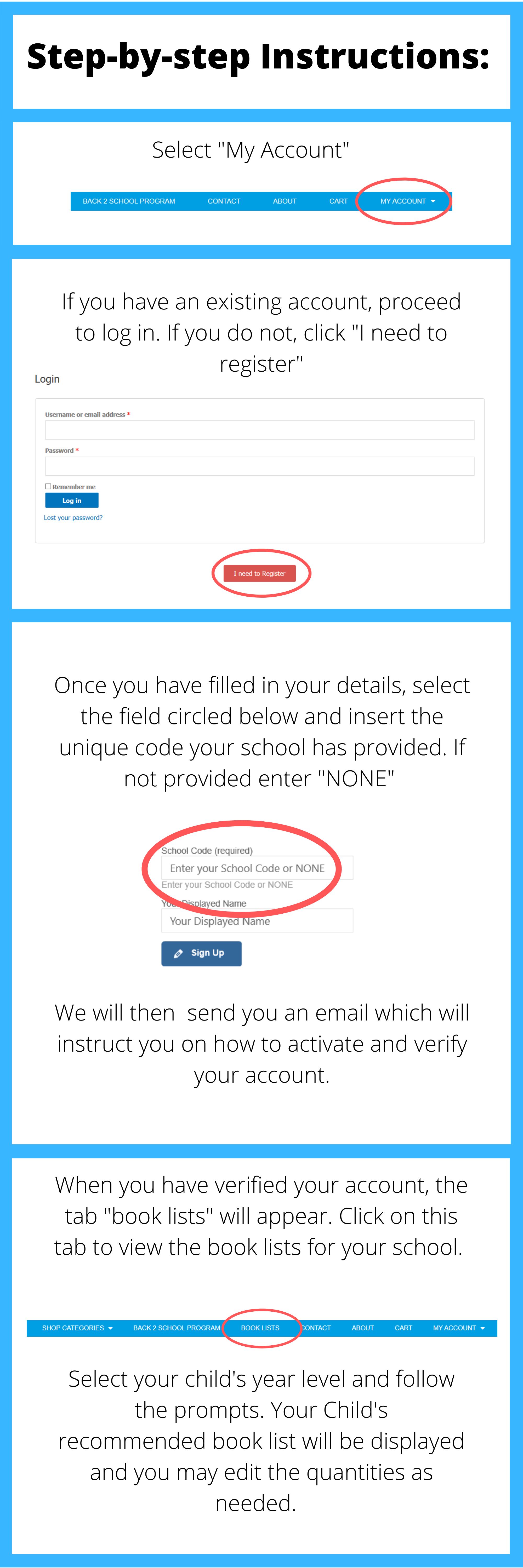Here at WorkNLearn we offer a Back2School program for School students. If your school has provided you with a unique school code, log in or sign up today to view your child’s stationery and book list, curated by their teachers, and enjoy some awesome exclusive deals on these items.
If you don’t have a school code, Click Here to find out how you can still get discounts on your child’s booklist
Step-by-step Instructions:
1. Select “my account”
2. If you have an existing account, proceed to log in. If you do not, select “I need to register.”
3. If you have been given a school code, type it into the school code field. If you do not have a school code, please enter the word “NONE”
4. Head over to your email address to verify your account.
5. Once your account is verified, the “Book Lists” tab will appear. Click on this tab to view the book lists for your school.
6. Select your child’s year level and follow the prompts. Your child’s recommended book list will be displayed and you may edit the quantities as needed.